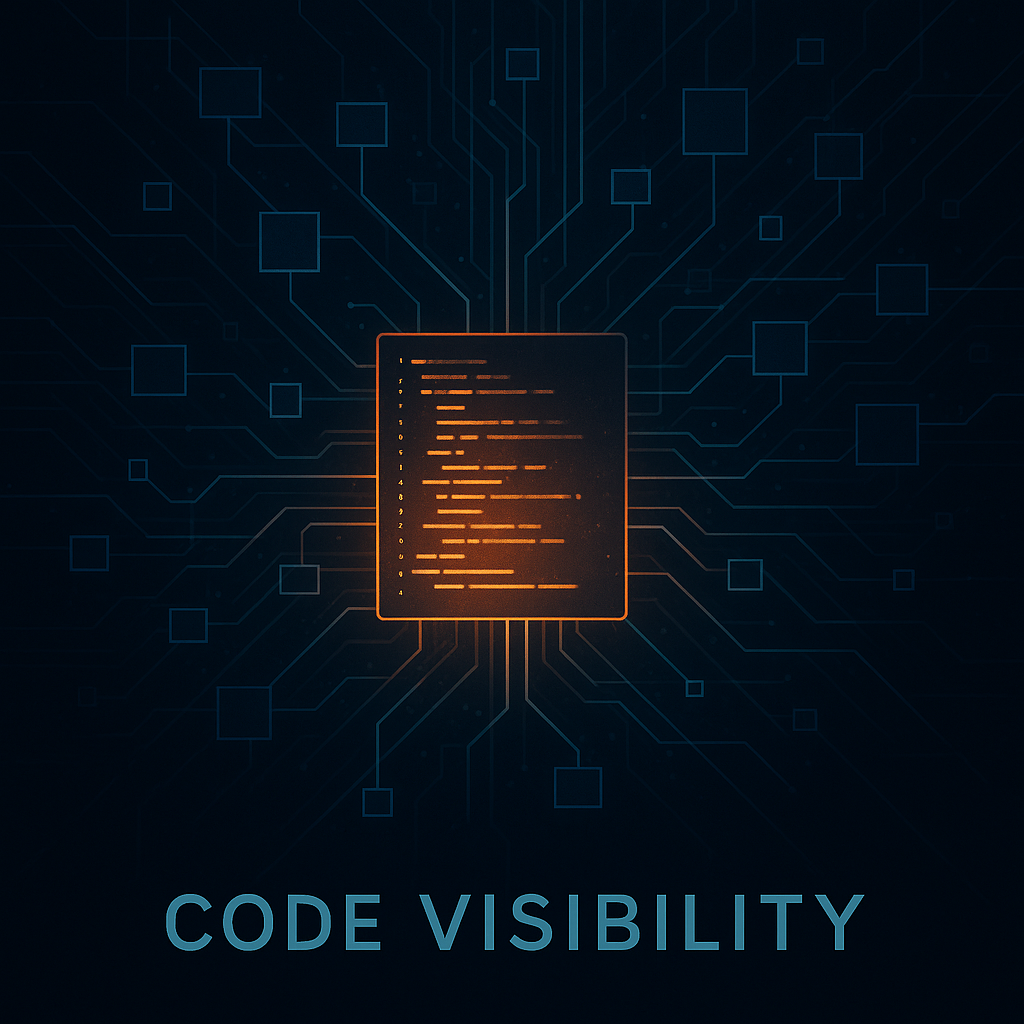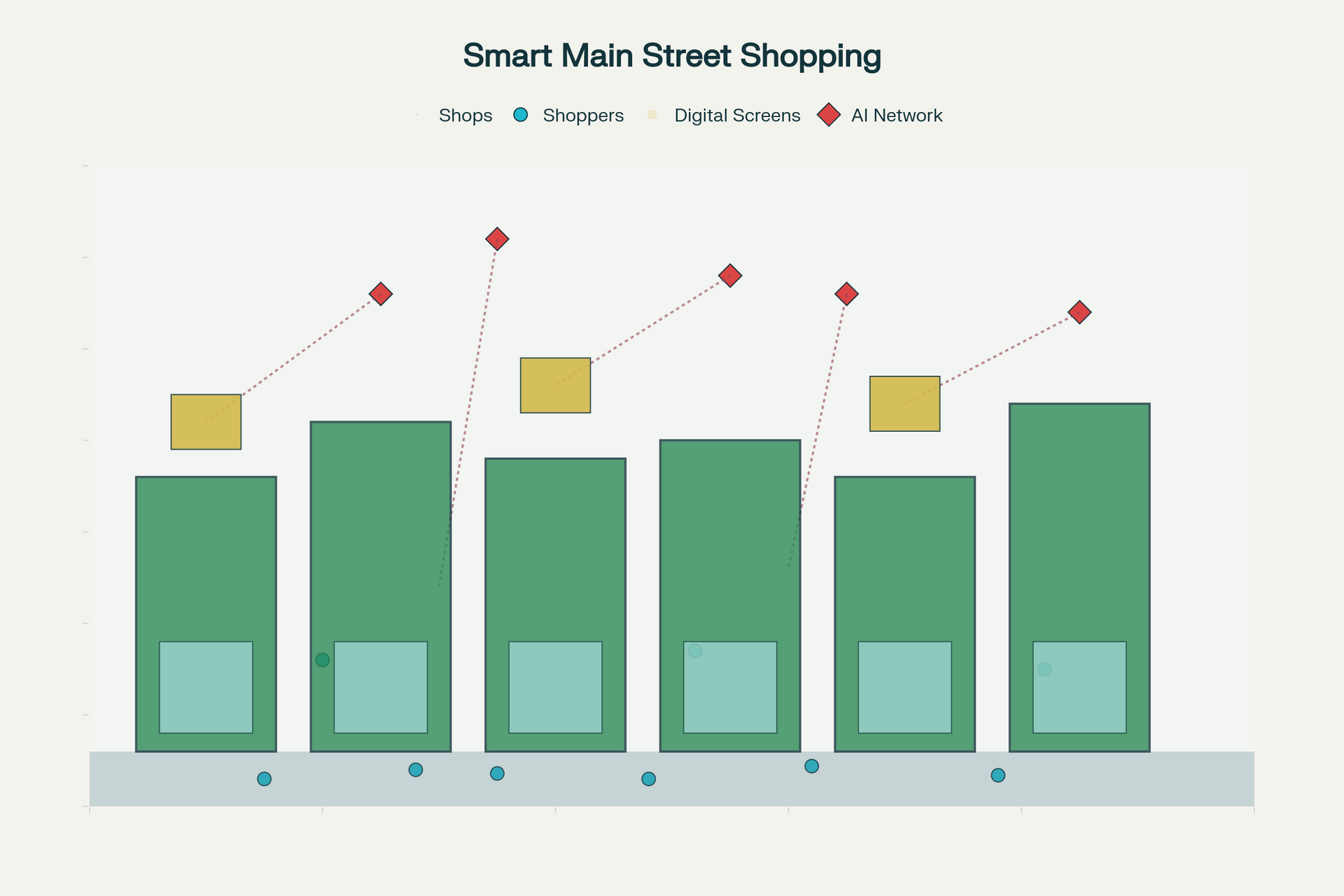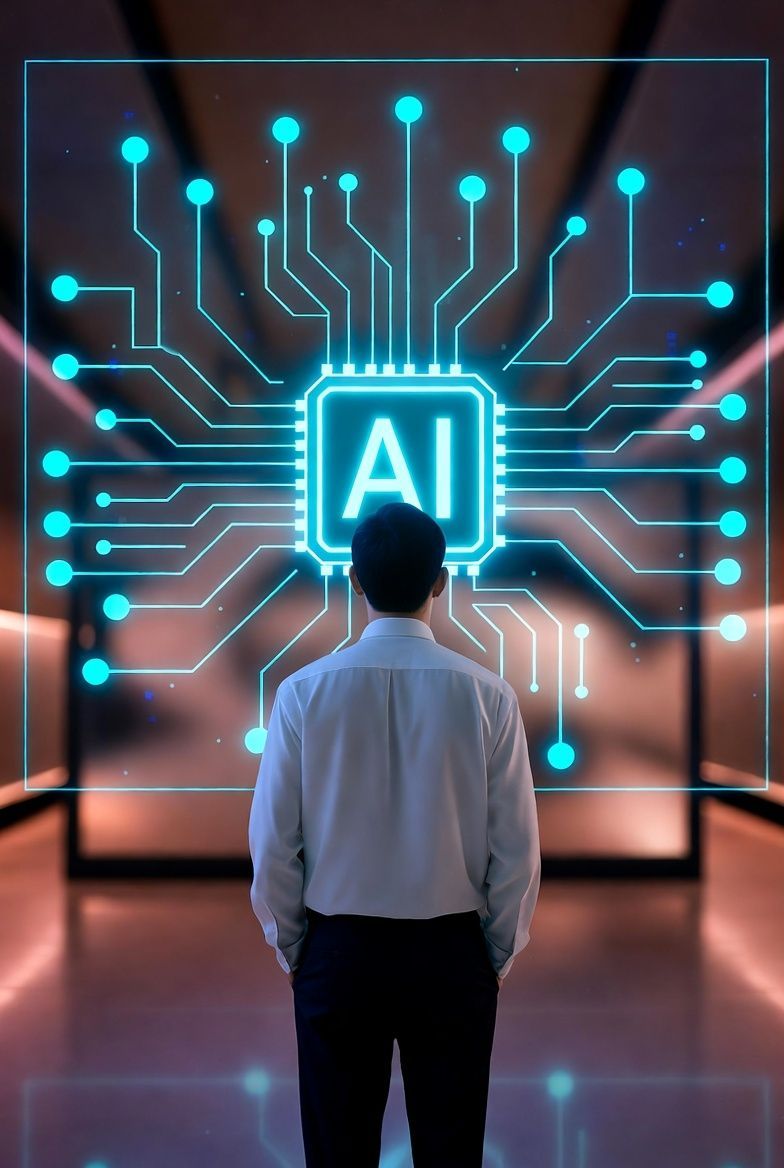Google just released a refreshed 26-page deck for AI Max, its new AI-powered ad suite for search.
Google has globally launched AI Max for Search Ads
TL;DR
Google has globally launched AI Max for Search Ads, an advanced, fully automated ad management suite that leverages predictive modeling and generative AI to handle planning, creative, optimization, and measurement across Google’s entire ecosystem. While the promise of increased performance and effortless scale is real, advertisers remain wary regarding brand safety, creative control, and budget transparency. This guide covers everything you need to know about AI Max’s features, benefits, risks, hands-on tips, and what’s coming next.
Table of Contents
1. What is AI Max for Search?
2. Why Google launched a global refresh
3. Major features and how they work
4. What’s new in the 26-page launch
5. Key benefits for advertisers
6. Risks and concerns
7. Safeguards and controls
8. Performance results from inside Google & beyond
9. 10 actionable tips for getting started
10. What to expect next (2025+ roadmap)
1. What is AI Max for Search?
AI Max is Google’s new AI-powered ad suite designed to fully automate the process of planning, creating, and optimizing search marketing campaigns. Using a mix of predictive analytics and generative AI, AI Max promises to deliver more conversions and better performance, all while reducing the day-to-day management overhead for advertisers.
2. Why Google Launched a Global Refresh
The initial AI Max launch fell flat with advertisers, who cited a lack of transparency and control. Brands worried that the AI would make choices that could compromise their voice or inadvertently waste ad spend. That led to underwhelming adoption, so Google returned with a refreshed 26-page playbook, a new dashboard, more advertiser controls, and global expansion.
3. Major Features and How They Work
AI Max leverages Google’s proprietary AI models to automate:
- Keyword targeting and expansion beyond your original lists
- Generating ad headlines, descriptions, and creative assets using generative AI
- Real-time campaign optimization across bidding, placements, and budget allocation
- Enhanced reporting and transparency into conversion metrics
New controls allow setting negative keywords, URL exclusions, and “lightly generated” copy that sticks closer to your approved language. Asset Studio gives creative preview and review capabilities as well.
4. What’s New in the 26-Page Launch
The refresh delivers:
- Broader campaign reach with keywordless targeting
- Customizable text and style guidelines so the AI matches your brand’s tone
- Strict asset and URL exclusions to avoid unwanted placements
- Enhanced reporting, including ROI and spend leakage analysis
Later this year, embedded shopping ads and fully AI-driven result formats will be available for early testers.
5. Key Benefits for Advertisers
- Up to 14% more conversions or higher conversion value at similar CPA or ROAS (according to Google’s internal data)
- Effortless scaling—with AI able to adapt quickly to search trends
- Less ongoing management as the system reacts in real-time
- Early access to new creative tools and analytics
6. Risks and Concerns
Despite the benefits, serious risks remain:
- AI-generated ad copy might misrepresent your brand or violate compliance
- Budget “leakage” into unwanted placements (such as broad match or display networks)
- Loss of granular, hands-on control over daily ad ops
7. Safeguards and Controls
Google listened to feedback and added new features:
- Negative keyword/URL lists stop your ads from showing in unwanted contexts
- Creative guardrails let you lock out specific messaging or themes
- Detailed reporting helps you catch overspending or off-brand placements, fast
8. Performance Results—What Are Users Seeing?
Google’s internal tests show over 14% lifts in performance, but only a minority of advertisers (around 16%) have reported truly strong campaigns in independent studies. Most brands still recommend running small, carefully monitored tests before allocating significant budgets.
9. 10 Actionable Tips for Getting Started
- Start with a limited budget and keep guardrails strict
- Thoroughly audit auto-generated assets before going live
- Use negative keyword lists from day one
- Regularly review reporting for budget leakage or AI drift
- Customize your brand’s “text guideline” in Asset Studio
- Enable all available exclusions for regulated industries
- Benchmark AI Max campaigns versus manual campaigns
- Activate creative reviews before launch, not after
- Continually iterate based on real results, not just Google’s projections
- Stay on top of feature releases and new controls throughout 2025
10. What to Expect Next (2025 Roadmap)
Google promises expanded controls, new asset types (like embedded shopping), more granular creative and spend restrictions, and additional transparency features in ongoing global rollouts.
10 Key Points
1. AI Max automates campaign planning, creative, bidding, and optimization across Google Search Ads.
2. The refreshed global launch is a response to advertiser feedback on trust, control, and brand safety.
3. Predictive modeling + generative AI generate creative and improve reach.
4. Major risks include budget leakage, loss of creative control, and off-brand ad copy.
5. New exclusions and creative guidelines are available to mitigate risks.
6. Google reports up to 14% more conversions, but user experiences vary.
7. Negative keywords and URL exclusions are essential from day one.
8. Asset Studio enables brand-style creative guidance.
9. Run side-by-side tests with your current campaigns to compare real performance.
10. Expect more features, transparency, and controls throughout 2025.
20 FAQs with Answers
1. What is AI Max for Search?
A fully automated Google ad suite powered by predictive and generative AI to optimize search campaigns end-to-end.
2. Who can access AI Max?
All Google Ads users globally starting Q3 2025.
3. How does AI Max improve campaign results?
It automates bidding, creative, targeting, and optimization in real-time using Google’s advanced AI.
4. Can I control where my ads appear?
Yes, with negative keywords, URL exclusions, and asset controls.
5. Is the copy really AI-generated?
Yes, but “lightly generated” mode aims to stick closely to brand-approved language.
6. How do I set up AI Max campaigns?
Enable in Google Ads under Search campaigns. Customize negative lists, guidelines, and asset reviews.
7. What results should I expect?
Google claims 14% lifts in conversions/conversion value, but results vary; cautious testing is best.
8. What are the biggest risks?
Budget leakage, loss of creative control, brand safety issues, inaccurate AI copy.
9. What are 'text guidelines'?
Customizable brand rules that tell the AI which words/styles to use or avoid.
10. Can I preview ads before launch?
Yes, Asset Studio allows creative previews and batch reviews.
11. Does AI Max support shopping ads?
Embedded shopping ad support will be tested later in 2025.
12. What about regulated industries?
New creative and placement exclusion tools enable stricter compliance.
13. Is AI Max available for all verticals?
Most, though some early constraints for highly regulated or narrow-niche sectors.
14. Should I run AI Max only, or side-by-side with standard campaigns?
Strongly recommended to run controlled experiments and compare results to manual setups.
15. How transparent is reporting?
AI Max now includes leak/spend dashboards, keyword/URL breakout, and conversion tracking.
16. Can I audit the AI-generated assets easily?
Yes – always audit before launch; Google provides reviews and version history.
17. What kind of ad copy works best?
Short, punchy, and specific – but always check output for compliance and relevance.
18. Will AI Max affect organic rankings?
No, it’s only for paid search.
19. How often should I update exclusions/guidelines?
Regularly—adjust keyword and style lists each campaign cycle.
20. What’s coming in 2025?
More robust creative controls, reporting, and new ad types, plus greater transparency for spend/ROI.